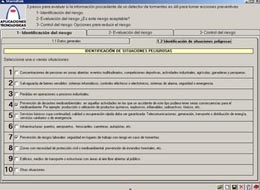In 3 simple steps you will know if you need to install a storm detector according to EN 50536
Link here to see the video tutorial.
Open the link bellow: http://www.at3w.com/site/Descargas/StormRiskSetupV1.exe
The software will be downloaded on your computer. When finished, open the file (in some cases it will be opened automatically). When finished, run Stormrisk.
Complete your user information abd choose the software’s language.
STEP 1: RISK IDENTIFICATION
1.1 Data General tab opens by default. Enter your project details.
On the tab 1.2 Identification of hazardous situations, select one or more situations that correspond to your project. In this tutorial, we will use the case of a hotel with garden areas placed in a city.
STEP 2: RISK EVALUATION
In this step, it will be opened as many tabs as you selected in step 1.2. Evaluate each of them regarding losses on people, goods, services and environment.
STEP 3: CONTROL RISK
On 3.1 Determination of preventive actions and result, check the options that conform to the safety protocols that should be activated by the detector.
The table below will report you about the need to install a storm detector.
End up asking for a detailed memory and a personalized budget on the tab 3.2.
The software will remember your user information for future projects that you want to evaluate. You also have the option to save the project for review or modification.
Once you send the request for full report and detailed budget, it will be sent to you in short via email.